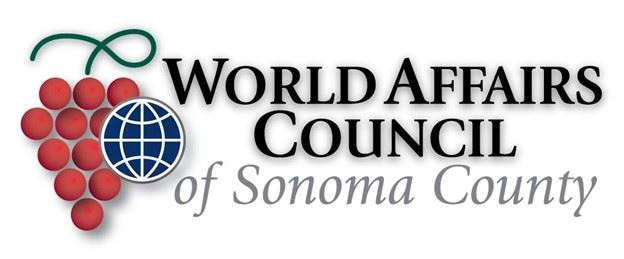How to Register for a WACSC Event Click here to return to registration Once you know how to do it, registering is really easy. There is one important thing to remember: We do not know you are trying to register until you click the "Pay Online" button. So please, whatever you do, put something in for your name and phone number, and click Next or Done so that you go to the screen where it asks you to review, and then click the Pay Online button. If something is wrong at that point, just don't pay -- close the payment screen, and in a few minutes we will get a message that you had a problem. Then just start over! Step by step registration instructions On the registration screens, you will need to fill out your email and name, maybe a meal selection, and also the names of any guests you would like to bring. Please pay attention to the following instructions (you may want to print this page): Note: You can click Cancel at any time and start over. On the first page, put in your email and click Next. On the next page, pick the type of ticket and click Next. Next page, put in your first and last name, and if phone number is blank please put in your phone number so we can contact you if needed. Select your meal choice. Now you can put in one or more guests if you want. Click the "Add guest" button if you want to add guests. Next page, put in the information for your Guest. If you put in the Email, we will add them to our mailing list if they are not already on it. Include their phone if you know it. Select their meal. Click Done. Next page, if you want another guest, click the "Add guest" button again. When you have added all your guests, click "Next". You are now on the Review and confirm page for Payment. If it looks correct, click "Pay online" and continue to pay. Enter your payment information and click "Pay $XX.00 (USD)". Of course, at any time you want in this process, you can click Cancel on any screen, exit the screen and start all over again. Remember: We do not know you are trying to register until you click the "Pay Online" button. You MUST go to the payment screen for us to know that you tried to register. |