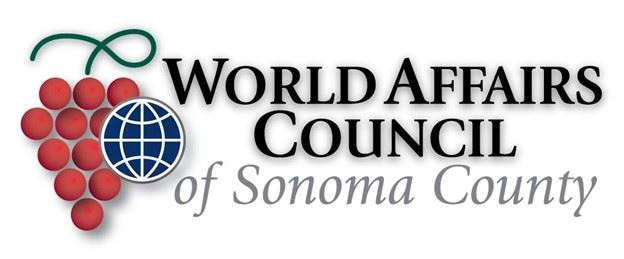Membership Renewal and HelpChoose one of the buttons below to proceed. For more detailed instructions, read on below the buttons. If you choose Set a Password and then log back in, return to this page on the Membership menu to continue. Or if you got here from an email, you can also go back to the email click the Log in and Renew button again. If you have any comments or questions about the renewal process, please send an email to JB Leep at jbleep1@gmail.com with your phone number, or just call JB at 707-403-8100. To renew or modify your membership, will need to "Log in" to this website. Since you are already a member, we know you by your email address! If you have never logged in before, you of course don't have a password. You can make a password for yourself by clicking Set a Password in the light blue button below. After you set your password, come back to this page on the Membership menu and click Renew Now below. |
Password HelpRead this, and then choose one of the buttons below to proceed. If you choose Set a password and then log in, return to this page on the menu of the website under Membership to continue. Or go back to our email, if that's how you got here at first, and click the Renew link again. If you have any comments or questions about the renewal process, please send an email to jbleep1@gmail.com. To renew or modify your membership, will need to "Log in" to this website. Since you are already a member, we know you by your email address! If you have never logged in before, you of course don't have a password. You can make a password for yourself by clicking "Set a Password" in the light blue button below. After you set your password, come back to this page and click Go right to Renew. |
More Information about Passwords and RenewingIf you click the Set a Password button You will get to a "PASSWORD RESET PAGE" where you enter your email address, check the box that says "I am not a robot" and click "Submit". An email will be sent to you at your email address with instructions "To choose a new password go to...". Click the link right after that and it will take you to a place to enter a new password. Password must have: - 12 characters or more This sort of thing is alarming for some folks, but it is actually pretty easy. If you don't like complicated passwords, choose something you can remember or write down that qualifies. Don't use these exact examples: Mydoghas5fleas! Type your password in twice as requested. Then click "Set new password". At the end, you will be asked to Log in. If you need to Log in some other time, note that the Log in button is in the upper right corner of any screen. Then choose Membership - Renew on the menu. |